All too predictably given the complications associated with the latest generation of HDMI connections, the arrival of the new generation of gaming PCs and consoles hasn’t gone entirely smoothly.
First LG had to rush out some quick firmware updates to get its 2020 OLED TVs to work correctly with the highest graphical settings of latest NVidia RTX 30 graphics cards. There’s also an ongoing bug with the PS5 where it won’t pass HDR through a number of third party devices - especially soundbars. A number of new AV Receivers have been found to be using ‘bugged’ HDMI chipsets that can’t pass 4K at 120Hz from the Xbox Series X.
And that’s before we even consider the fact that most 2020 TVs - even some high end models - don’t even provide any HDMI ports capable of handling the most cutting edge features the latest gaming devices have introduced.

Samsung's current high-end LCD TVs can't seemingly play 4K 120Hz in HDR from the PS5, even though ... [+]
Photo: SamsungUnfortunately there’s now another HDMI hiccup to add to the list. For as reported on numerous forums (including Samsung’s own Community websites) and now confirmed by my own experience with a PS5 and a Samsung Q90T, none of Samsung’s premium 2020 4K TVs - the Q70T, Q80T, Q85T, Q90T or Q95T - appear to be able to live up to their promise of playing 4K resolution at 120Hz frame rates from a PS5 while also delivering HDR. Even though the same TVs CAN, as expected, play 4K 120Hz HDR from the Xbox Series X.
Basically with a PS5 and one of these TVs, you have to choose whether you want 4K at 120Hz in SDR, or 4K at 60Hz in HDR. This occurs even when the console is correctly attached to the single HDMI (HDMI 4) on the Samsung TVs that’s designed to deliver 4K 120Hz in HDR, with that HDMI input’s Input Signal Plus setting activated, and using the HDMI cable Sony supplies with the PS5. I seem to be running the latest version of the TV’s firmware (Version 1460 in the UK), too.
MORE FOR YOU
Let’s look at Call Of Duty: Black Ops Cold War, for example. This game supports 4K in HDR at either 60Hz or 120Hz, and if I select the Resolution mode in the Game Presets section of the PS5’s Saved Data and Game/App Settings Menu (yes, it’s that hard to find…), then the game plays in 4K 60Hz with HDR. As I can confirm by pressing the Enter key on the Samsung TV remote while the game is playing.

Currently the PS5 can't output 4K at 120Hz in HDR to a number of current premium Samsung TVs that ... [+]
Photo: Sony PlayStationIf, however, I choose the Performance setting in the PS5’s Game Presets menu, which prioritises frame rate, and I reboot the game, it now plays in 4K 120Hz on the Q90T, but without HDR. As I can again confirm by pressing the Samsung TV remote’s Select button.
If you go to the PS5 Home menu from a Cold War 120Hz play session and switch straight over to Astro’s Playroom with the Samsung’s input information display onscreen, you can actually see the output switch from 4K 120Hz with no HDR to 4K 60Hz with HDR as Astro boots up.
Switching between the PS5’s Resolution and Performance priority options for Call Of Duty: Cold War also causes a change in the PS5’s Video Output Information screen. In Resolution mode, the Video Output Information screen says the TV is able to send 4K 60Hz to the Samsung TV in the ‘best’ RGB color format. In Performance mode, though, while the resolution changes as you’d expect, to 3840x2160 at 120Hz, the colour format also changes from RGB to the less pristine, less data intensive YUV422 format.
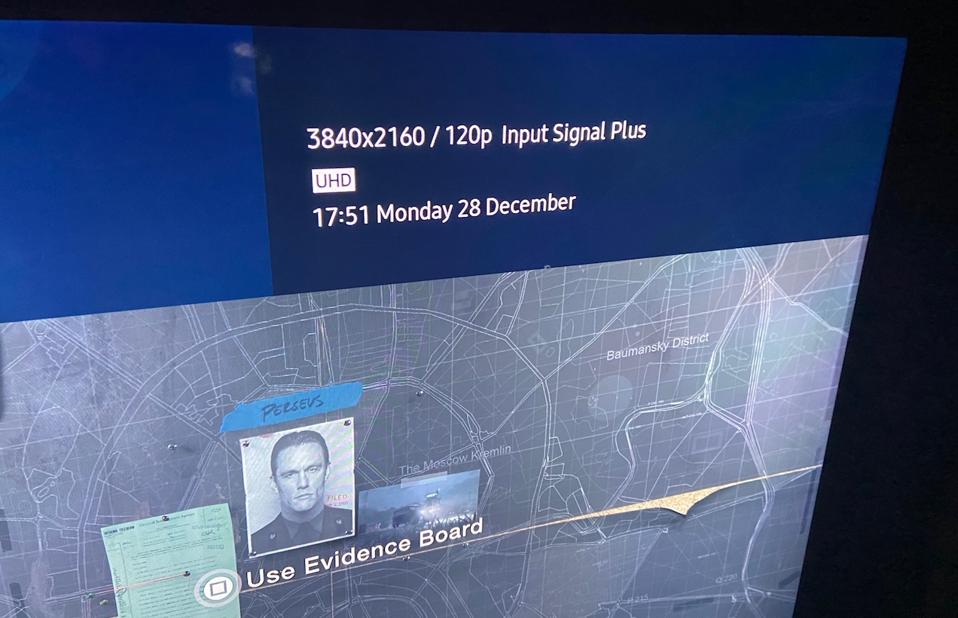
Play Call Of Duty: Black Ops Cold War with the PS5 set to Performance mode, to prioritise frame rate ... [+]
Photo: John ArcherThis RGB/YUV422 switch shouldn’t in truth make much visible difference to the picture (though you might want to check out my earlier article on a related problem with the Xbox Series X’s current output settings). What’s more, the frequencies (HDR) section of the PS5 Video Output Information screen still clearly states that you should be able to enjoy 120Hz in HDR. But it just doesn’t appear to work on these Samsung TVs.
With Dirt 5, another PS5 game that supports 120Hz and HDR, the situation is even weirder. This game uses its own internal performance switching/HDR calibration system, rather than depending on the ‘external’, console-instigated Performance/Resolution mode deployed by Cold War. All looks fine initially, with 4K and HDR shown to be in play on the Samsung input info display. As soon as you choose Dirt 5’s High Frame Rate Mode option, though, the HDR logo disappears from the TV’s info box, and the picture goes completely wrong. Blacks become massively crushed, bright peaks completely bleach out, and color refinement is massively compromised.
The only way to get this mode to deliver a correct-looking image is to turn HDR output off on the PS5.
In other words, what seems to be happening is that Dirt 5 is still using HDR ‘values’ for its graphics output when you switch to High Frame Rate Mode, but the Samsung screen is no longer functioning in HDR mode because the console is no longer outputting HDR. It’s a mess, honestly.
As with all things HDMI 2.1-related, it’s hard to pinpoint exactly what the cause of the PS5’s issues with Samsung’s Q70T, Q80T, Q85T, Q90T and Q95T TVs might be. The HDMI 4 port on these TVs has been tested and shown to support bandwidths up to 40Gbps - enough to handle 4K 120Hz in HDR. LG’s latest X series of OLED TVs (which also have 40Gbps HDMIs) have also proven themselves capable of playing 4K 120Hz in HDR from the PS5, and as noted previously, the Xbox Series X does work in 4K 120Hz HDR on the Q90T. Even with variable refresh rate technology also engaged (VRR isn’t currently available on the PS5).
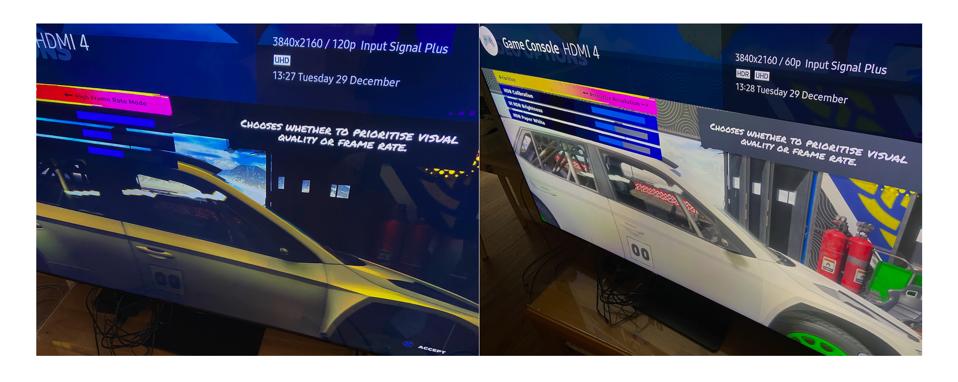
Left: Dirt 5's messed up graphics when you switch to its 120Hz High Frame Rate Mode on a Samsung ... [+]
Photo: John ArcherIt may be worth adding that the Xbox Series X 4K 120Hz VRR implementation is a bit flaky on the Q90T I’m using. If you toggle VRR on in the console’s menus with Cold War already booted in with the console in 120Hz mode, HDR does actually drop out. You have to quit the game and reboot it for the 4K 120Hz HDR VRR combi to all activate properly.
Even then, the addition of VRR to the 4K HDR 120Hz setting noticeably reduces overall picture quality, as if the set is having to reduce the quality of its backlight and color controls to handle the changing refresh rates. There’s also a noticeable flickering effect at times with relatively dark content - though fortunately this seems to mostly restrict itself to Cold War’s menus rather than much of the in-game action.
My best guess as to why the PS5 can’t play 4K 120Hz in HDR on Samsung’s current premium TVs is that it has something to do with HDMI 2.1’s DSC (Display Stream Compression) technology for fitting more image data into smaller data bandwidth pipes. The Xbox Series X uses this, but the Playstation 5 apparently does not. Having suggested this as a possible cause of the issues, though, the 40Gbps capability of the Samsung TVs’ HDMI 4 port should be enough to support 4K 120Hz with HDR even without any compression.
I’m surprised, finally, that the issues described in this story haven’t raised more debate before now, which makes me wonder if possibly they only affect certain Q70T-Q90T sets rather than every single model across those ranges (remembering that the 49-inch models in these ranges do not, I think, support 4K at 120Hz at all). So if there’s anyone out there reading this who owns one of the affected Samsung TVs and can confirm to me via the Twitter account linked to at the bottom of this article that they are indeed able to play 4K at 120Hz with HDR functioning normally from a PS5, ideally with a confirmatory screen shot showing the TV’s information box (as per the images I’ve included in this article), that would be much appreciated.
Similarly, if you’re able to confirm that you’re suffering the same issues that I and others are, I’d also welcome the feedback.
I’ve raised this issue with Samsung and Sony PlayStation, and will report back when I hear anything useful from either or both of them.
—
Related Reading
PS5 4K Blu-ray Player Review: Good Enough
PS5 Not Playing 4K HDR Properly? Here Are 7 Things To Try
Sony PS5 Reportedly Suffering With Frustrating 4K HDR Bug
Call Of Duty: Cold War’s Graphics Options Expose Xbox Series X Settings Flaw
The Link LonkDecember 29, 2020 at 09:49PM
https://ift.tt/3hsrMm1
Sony PS5’s Best Graphics Mode Hit By Bug With Premium Samsung TVs - Forbes
https://ift.tt/2ZeUDD8
Sony

No comments:
Post a Comment